Zalo Web: The Ultimate Guide
Zalo Web is transforming the way we communicate online, offering a seamless and efficient platform for instant messaging, voice and video calls, and file sharing. Whether you’re using it for personal communication or business purposes, Zalo Web provides a robust solution for staying connected.
What is Zalo Web?
Zalo is the browser-based version of the popular Vietnamese messaging app, Zalo. It allows users to access their messages, contacts, and other features directly from their web browser, providing a convenient way to stay connected without needing a mobile device.
Importance of Zalo Web in Today’s Digital Age
In an era where digital communication is paramount, Web offers a versatile and user-friendly platform. It bridges the gap between mobile and desktop usage, ensuring that users can maintain their conversations and work flows seamlessly across different devices.
History and Evolution of Zalo
Origin of Zalo
Zalo was developed by VNG Corporation, a Vietnamese technology company, and launched in 2012. Initially designed as a mobile messaging app, Zalo quickly gained popularity due to its reliable service and user-friendly interface.
Development Over the Years
Over the years, Zalo has evolved significantly. From a simple messaging app, it has grown into a comprehensive communication platform, offering features like voice and video calls, social networking, and now, a web-based interface with Web.
Features of Zalo
Instant Messaging
Web allows for real-time messaging, ensuring that users can stay in touch with friends, family, and colleagues effortlessly. The interface is designed to be intuitive, making it easy to send and receive messages.
File Sharing
Sharing documents, images, and other files is a breeze with Zalo. This feature is particularly useful for business communications, allowing for quick and easy file exchanges.
Voice and Video Calls
One of the standout features of Web is its capability for voice and video calls. This ensures that users can have face-to-face conversations, adding a personal touch to digital communication.
How to Access Zalo Web
Step-by-Step Guide to Logging In
- Visit the Zalo Web Website: Go to the official Zalo Web page.
- Scan the QR Code: Use your Zalo mobile app to scan the QR code displayed on the screen.
- Log In: Confirm the login on your mobile device to start using Web.
Compatible Devices and Browsers
Web is compatible with most modern web browsers, including Chrome, Firefox, Safari, and Edge. It works on both Windows and Mac operating systems, ensuring wide accessibility.
Setting Up Your Zalo Web Profile
Creating a Profile
Creating a profile on Zalo is straightforward. Simply log in with your Zalo account, and your profile information from the mobile app will be synced automatically.
Customizing Your Profile Settings
Users can customize their profile settings directly from the Web interface. This includes changing profile pictures, updating status messages, and managing privacy settings.
Navigating the Zalo Web Interface
Overview of the Dashboard
The Web dashboard is designed for ease of use. It displays your recent conversations, contacts, and options for starting new chats or calls.
Using the Chat Features
Chats are organized in a clean, straightforward manner. Users can easily send text messages, emojis, and files, as well as start voice or video calls directly from the chat window.
Accessing Contacts and Groups
Your contacts and groups are accessible from the sidebar, allowing for quick navigation and the ability to start conversations with just a few clicks.
Privacy and Security on Zalo Web
Security Features
Zalo employs several security measures to protect user data. These include end-to-end encryption for messages and secure login processes.
Privacy Settings
Users can adjust their privacy settings to control who can see their information and contact them. This includes blocking unwanted contacts and managing visibility.
Tips for Staying Safe Online
- Always log out of Web when using public computers.
- Regularly update your password.
- Be cautious of suspicious messages and links.
Advantages of Using Zalo Web
Accessibility
Zalo is accessible from any device with an internet connection, providing flexibility and convenience for users on the go.
Convenience for Business and Personal Use
For businesses, Web offers a reliable platform for communication and collaboration. For personal use, it ensures that you can stay connected with loved ones easily.
Integration with Other Platforms
Zalo integrates seamlessly with other platforms and services, enhancing its functionality and making it a versatile tool for various needs.
Disadvantages of Zalo Web
Potential Security Risks
Like any online platform, Web is not immune to security risks. Users must be vigilant and proactive in protecting their information.
Limitations Compared to Mobile App
While Zalo Web is feature-rich, it lacks some functionalities available on the mobile app, such as certain customization options and mobile-only features.
Tips and Tricks for Maximizing Zalo Web
Keyboard Shortcuts
Utilize keyboard shortcuts to navigate Zalo Web more efficiently. For example, use “Ctrl + N” to start a new chat or “Ctrl + Shift + M” to mute conversations.
Efficient File Management
Organize your files by creating folders within Zalo Web. This makes it easier to find and manage documents shared through the platform.
Enhancing Communication
Make use of Zalo Web’s voice and video call features to enhance your communication. This is especially useful for remote teams and virtual meetings.
Common Issues and Troubleshooting Zalo Web
Login Problems
If you encounter login issues, ensure that your internet connection is stable and that you are using the latest version of your browser.
Connectivity Issues
Connectivity issues can often be resolved by refreshing the page or restarting your router. If problems persist, check Zalo’s official support for updates.
Message Delivery Problems
If messages are not being delivered, it may be due to server issues. Try logging out and back in or contacting Zalo support for assistance.
Web for Business
Utilizing Web for Customer Service
Zalo Web is an excellent tool for customer service, allowing businesses to respond to customer inquiries promptly and efficiently.
Business Communication Strategies
Developing effective communication strategies on Zalo can enhance collaboration and productivity within your team.
Case Studies of Successful Business Use
Several businesses have successfully integrated Web into their operations, improving customer satisfaction and streamlining internal communications.
Comparing Zalo Web with Other Messaging Platforms
Zalo Web vs. WhatsApp Web
While both platforms offer similar features, Web is particularly popular in Vietnam, providing localized services and support.
Zalo Web vs. Facebook Messenger
Facebook Messenger offers more extensive social networking features, but Zalo Web excels in providing a focused communication platform.