Talking Parent
Introduction
In the world of co-parenting, effective communication is the cornerstone of a healthy and functional relationship. This is where Talking Parent comes into play. It’s a tool designed to facilitate seamless and secure communication between co-parents, ensuring that all interactions are recorded and accessible when needed. This article aims to delve deep into what Talking Parent is, how it works, and why it can be a game-changer for co-parents.
Understanding Talking Parent
What is Talking Parent?
Talking Parent is a co-parenting communication platform designed to streamline and secure interactions between separated or divorced parents. It provides a structured environment where parents can discuss and coordinate the upbringing of their children without the chaos that can come with informal communication methods like text messages or emails.
Features of Talking Parent
Talking Parent offers a variety of features tailored to co-parenting needs, including:
- Secure Messaging: Ensures that all communication is encrypted and stored securely.
- Shared Calendar: Helps parents keep track of important dates, appointments, and events.
- File Sharing: Allows parents to share important documents like medical records and school reports.
- Expense Tracking: Enables transparent management and reimbursement of shared expenses.
Benefits of Using Talking Parent
The benefits of Talking Parent are numerous:
- Improved Communication: Structured messaging reduces misunderstandings.
- Legal Documentation: All interactions are documented, which can be used in legal situations.
- Coordination: Shared tools for scheduling and expenses streamline co-parenting logistics.
- Security: Ensures that sensitive information is kept private and secure.
Setting Up Your Talking Parent Account
Step-by-Step Guide to Creating an Account
Creating a Talking Parent account is simple:
- Visit the Talking Parent website or download the mobile app.
- Click on “Sign Up” and enter your details.
- Verify your email address.
- Complete the setup by adding your co-parent and children to the account.
Setting Up Your Profile
Once your account is created, set up your profile by:
- Adding a profile picture.
- Entering contact information.
- Setting preferences for notifications and privacy.
Adding Co-Parents and Children
Invite your co-parent to join the platform by sending an invite through the app. Add your children’s details to manage their schedules and share relevant information.
Navigating the Talking Parent Interface
Overview of the Dashboard
The dashboard is your central hub. Here, you can see recent messages, upcoming events, and notifications at a glance.
How to Access Different Features
Accessing features is intuitive:
- Messages: Click on the envelope icon.
- Calendar: Select the calendar tab.
- Files: Navigate to the file section.
- Expenses: Go to the expenses tab.
Customizing Your Settings
Tailor your Talking Parent experience by customizing settings such as notification preferences, privacy controls, and account details.
Messaging Features
Sending and Receiving Messages
Talking Parent’s messaging system is straightforward:
- Compose a new message by clicking on the “New Message” button.
- Select the recipient(s).
- Type your message and hit send. All messages are timestamped and stored securely.
Message Organization
Organize messages by creating folders and using filters. This helps keep conversations about different topics separated and easy to find.
Importance of Secure Messaging
Secure messaging ensures that sensitive discussions remain private and that there’s a clear, unaltered record of all communications, which can be vital in legal contexts.
Scheduling and Calendar
Creating Events
Create events in the shared calendar by:
- Clicking on the date you wish to add an event.
- Entering event details such as time, location, and description.
- Saving the event.
Sharing Calendars with Co-Parents
Ensure your co-parent is informed by sharing the calendar. This way, both parties are aware of the children’s schedules, reducing conflicts.
Setting Reminders
Set reminders for important events to ensure that no important date or appointment is missed.
File Sharing
Uploading Documents
Upload documents by navigating to the files section and selecting “Upload.” Choose the document from your device and add it to the appropriate category.
Sharing Files with Co-Parents
Share files by tagging your co-parent in the document or sending it directly through the messaging feature.
Secure Storage and Retrieval
All documents are stored securely and can be retrieved at any time, ensuring that important information is always accessible.
Expense Management
Tracking Shared Expenses
Keep track of shared expenses by logging them in the expense section. Include details like the amount, date, and purpose.
Requesting Reimbursements
Request reimbursements directly through the platform, making it easy to manage and settle financial obligations.
Financial Transparency
Talking Parent promotes financial transparency, which can help reduce disputes over money by keeping a clear record of all shared expenses.
Court-Admissible Records
Importance of Documenting Communication
Documenting communication is crucial in co-parenting, especially when legal issues arise. Talking Parent automatically records all interactions, providing a reliable history.
How to Export Records
Export records by navigating to the settings and selecting “Export Data.” Choose the timeframe and type of records you need.
Legal Considerations
Having documented communication can be invaluable in court, providing evidence of agreements and interactions between co-parents.
Mobile App Features
Availability on iOS and Android
Talking Parent is available on both iOS and Android platforms, allowing you to manage co-parenting responsibilities on the go.
Using the App on the Go
The mobile app provides full functionality, enabling you to send messages, manage schedules, and share documents anytime, anywhere.
Syncing Across Devices
Ensure your information is always up-to-date by syncing your data across multiple devices, whether it’s your phone, tablet, or computer.
Privacy and Security
Data Protection Measures
Talking Parent employs robust data protection measures, including encryption and secure servers, to keep your information safe.
User Privacy Controls
You have control over who sees your information and how it’s shared, ensuring your privacy is maintained.
Best Practices for Maintaining Security
Maintain security by using strong passwords, updating the app regularly, and being cautious about sharing personal information.
Tips for Effective Use
Best Practices for Co-Parenting Communication
Effective communication tips include being clear and concise, staying respectful, and using the platform’s features to keep everything organized.
Common Pitfalls and How to Avoid Them
Avoid common pitfalls like miscommunication by regularly checking messages, using the calendar, and keeping financial records transparent.
Enhancing Collaboration
Enhance collaboration by regularly updating schedules, promptly responding to messages, and being open to compromise.
Real-Life Success Stories
Testimonials from Users
Many users have found Talking Parent to be a transformative tool in their co-parenting journey. Testimonials often highlight improved communication and reduced conflicts.
Case Studies
Case studies provide deeper insights into how Talking Parent has helped families navigate complex co